![[GetGPT Tips] #4. Sharing Made Simple with Links!](/_next/image?url=https%3A%2F%2Fmiro.medium.com%2Fv2%2Fresize%3Afit%3A1200%2F1*w8xvhGFs3vRnntHIsW1d_w.png&w=3840&q=75)
[GetGPT Tips] #4. Sharing Made Simple with Links!
Tutorials2024-02-27 · 1 min read
Ever found a cool app or got an awesome response on GetGPT that you just had to share? Well, I’ve got you covered with an easy way to do just that!
Step 1
After using the app, click on the Share button.
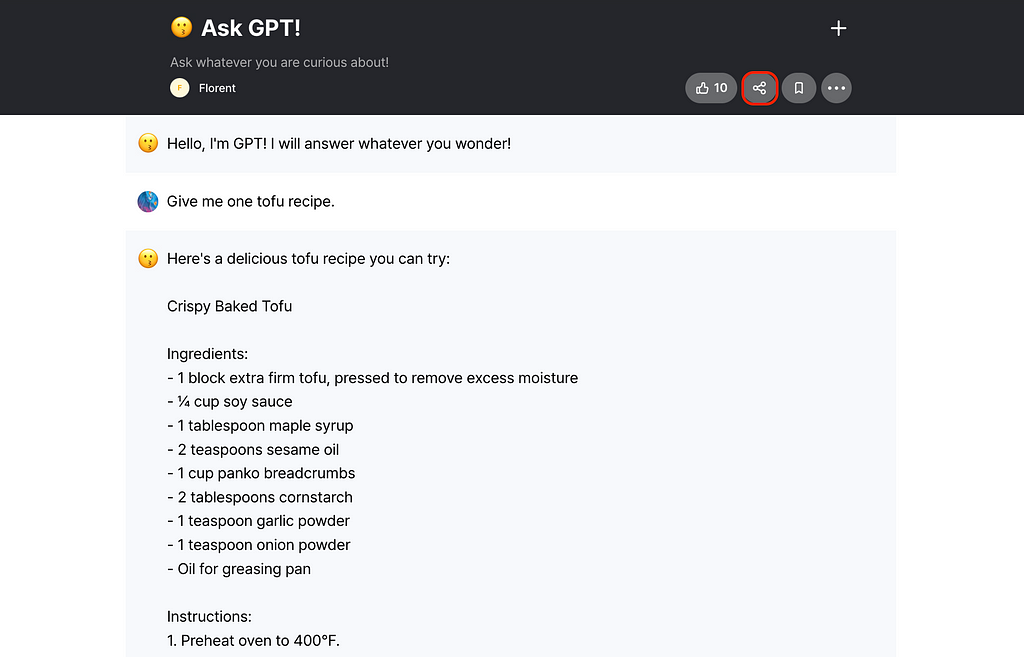
Step 2
For chat apps, you’ve got two sharing options.
- Choose [Share app] to share just the app link, no chat history included.
- Opt for [Share chat] to share the app link along with all your past chat records.
Note: [Share chat] is only for Chat Apps. For Simple Apps, you can share the app link using [Copy public link].
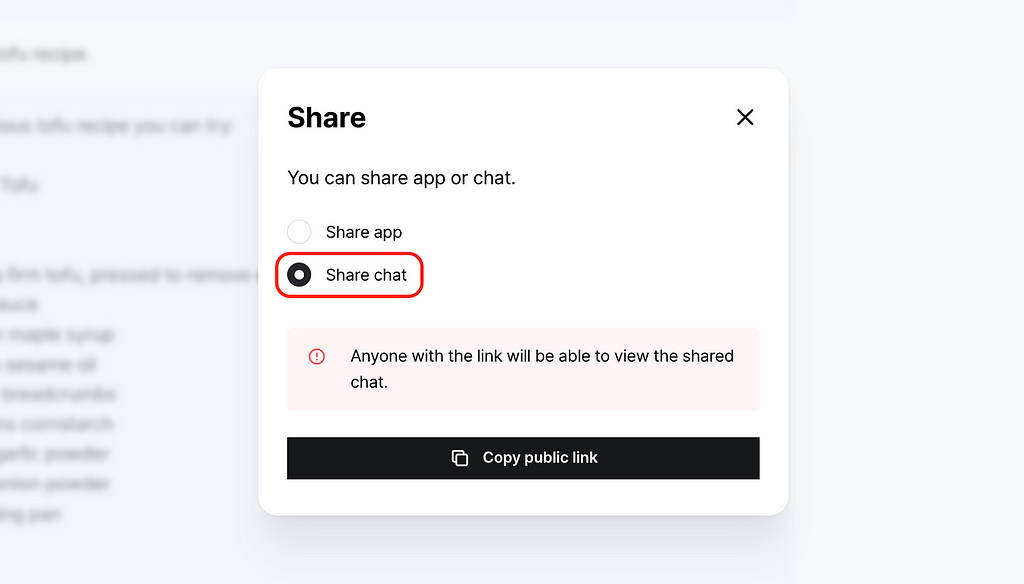
Ready to spread the word? Let’s go! ➡️ Share Apps